12 Dec 8 Simple Ways to Protect Your Smartphone

Smartphones have become a part of our lives that professionals simply can’t live without. They keep you from lugging around a Day Planner and provide you with the freedom to spend more time in the field instead of the office. As a result, it’s important that you safeguard your Smartphone. By following these tips, you can minimize your risk of losing important information:
- By setting up a password to access your device you ensure that an unauthorized user won’t have access to data on your phone should it be misplaced (temporarily or permanently).
- Before installing new apps on your device, read other user reviews. New or unreviewed apps can leave you vulnerable to security and privacy holes.
- Minimize application data transfers. Many apps will tap into data stored on your phone (e.g. contacts). Make sure that any application asking for access to data on your phone has a legitimate reason for requiring that data.
- Minimize use of Bluetooth. Oftentimes, your Bluetooth password is short, making it easy to figure out. To ensure that your communications aren’t being compromised when you’re using a Bluetooth device, punch up that password. Use a wired headset to avoid any unwanted access or transmission of your calls.
- Conduct regular housekeeping. Regularly review apps you have installed on your device. Delete those you don’t use to avoid unnecessary open connections to your data.
- Don’t answer unknown calls or texts. Messages from unknown or blocked callers can be attempts to “phish” for personal data. If you get a call or text from an unknown number, do a web search to find out if any other users have documented scams associated with the number(s).
- Always close your browser. Occasionally, mobile sites (even those that are password-protected) can remain open on your device indefinitely. Especially sensitive are banking and email sites.
- Don’t trust an “update” link sent via email or text. Verify directly with the app developer, either through your device’s app store or the app developer’s website for verification. Hackers will use phishing techniques like this to access to user passwords and other sensitive data.
While Smartphones do present a security risk for all users, following these tips can help you keep your most sensitive data out of the hands of thieves and hackers.

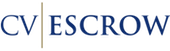
No Comments