29 Jul Tips for Videoing Homes With Your Smartphone
 From Facebook and Instagram to the bevy of other photo-capturing apps on your smartphone, it’s amazing to think of just how much technology has advanced. Now, most smartphones offer video capability too. While taking a video with your smartphone isn’t as easy as using the point-and-shoot functionality of the camera, you can master the art with a little practice and some advice. Here are some tips to keep in mind when you’re videoing homes with your smartphone!
From Facebook and Instagram to the bevy of other photo-capturing apps on your smartphone, it’s amazing to think of just how much technology has advanced. Now, most smartphones offer video capability too. While taking a video with your smartphone isn’t as easy as using the point-and-shoot functionality of the camera, you can master the art with a little practice and some advice. Here are some tips to keep in mind when you’re videoing homes with your smartphone!
It’s important to remember that your smartphone wasn’t designed to function as a video camera exclusively. It lacks the same stabilization that more expensive equipment has, so you need to work with your phone a bit in order to capture a useful and clear video. Start by standing tall with your feet shoulder-width apart or wider. And grasp your smartphone horizontally with both hands. Holding the outside of your phone, “pull” the camera slowly with your leading hand as you capture your video. Also, remember to keep your body still from the waist down, which will help minimize some of your natural movements that translate to bouncing on your phone.
Practice by taking videos around your own home, and when you feel like you have the hang of it, give it a try at one of your listings. Once you have something that’s worthy of sharing, upload it to your own YouTube channel. Most smartphones have a YouTube app built-in, meaning you can have your video on the internet with just a few short steps. Once you post your video to YouTube, don’t forget to take the embedding code and share it via Facebook, Twitter and LinkedIn. You can also place the video on your own website to attract more attention for prospective buyers.
Of course, if you’re looking for more advanced functionality like adding music or a voiceover, you will need to download a better app like Videolicious. It has more bells and whistles, but is a pretty simple video production tool that offers more features than YouTube.

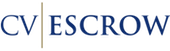
No Comments